
In this video I’m going to show you the Kwikset Halo Select smart deadbolt lock. I’ll take you through the surprisingly easy installation with just a screwdriver, then I’ll look at all the things you can do with it, including locking your door from anywhere on the planet! I’ll wrap things up with both the pros and the cons and help you see if it’s right for your home.
A quick thank you to Kwikset for sponsoring this video. While they are paying for my time they haven’t told me what I have to say or what I can’t say about this lock, so these thoughts are all mine.
What is Kwikset Halo Select?
Kwikset Halo Select is a smart deadbolt that can be used to unlock your door in four ways: using an included key, with a numeric passcode, remotely with your smartphone, or hands-free with your preferred voice assistant.
With the ability to add hundreds of users, you can grant access to relatives, friends or tradespeople easily, including scheduling when those users are allowed to open the door.
With the Kwikset app, you can see who used the lock and when, great for checking on curfews, you can double check if the door is locked, and even get real time notifications about who’s accessing it.
All the features use Wi-Fi so the lock is visible and accessable from anywhere on earth. And with Matter support, that means you can plug the lock into a wider smart home set up too.
Unboxing/What you get
Let’s unbox the Halo Select Smart lock to see what you get inside.
The lock consists of two pieces; a keypad or outdoor touchscreen faceplate and an indoor thumb lock.
Kwikset has cleverly boxed the rest of the components into three separate kits which helps you keep everything straight during the installation process.
In box #1 you get an adjustable latch which should fit any standard door, plus AA batteries are included, as are screws.

Easy app
Not in the box but integral to the locks operation is the Kwikset app. Once you download the app and sign up for or sign into your account, the app will guide the installation, so get that started.
Installation: just a screwdriver
While it may seem like there’s a lot of intimidating and mysterious parts in the box, the Kwikset app is going to walk you through the entire process and since all you need is a screwdriver, it’s easy—it took me just 15 minutes.
One very important thing to note is that the only tool you need is a screwdriver. If you might consider using a power drill, don’t, because that can over-tighten things and potentially damage your new lock.
I’m going to cover the installation basics, but take note, this is not a detailed how to. You can also watch my video to see how easy it was.

Next you’ll insert the deadbolt mechanism into the door and screw it in place. Then grab the faceplate and feed the Cable underneath the deadbolt, and through the dedicated opening in the bottom of the mounting plate. Next, secure the mounting plate at the back to the face plate in the front with the screws. A quick check using the physical keys should tell you if things are aligned correctly.
Then set the thumb screw or turn piece at the back, remove the cover from the interior portion of the lock and pull out the battery tray. Connect the cable into the back of the lock by sliding it into a small opening then you’ll fix the back of the lock to the door with two screws and just your screwdriver. Pop the batteries into the tray and click the battery pack into place. This should trigger the lock to power up and you’ll see a light come on.
There’s a small button inside the back of the cover below the battery pack which you’ll push and hold for three seconds to initiate Bluetooth pairing. Once that blue light is flashing, use the app to pair the lock to your phone. Once paired, the lock will initiate a calibration sequence which will check that the mechanism is opening and locking correctly.
Once that step is complete the app will prompt you to connect to your home Wi-Fi network so you can gain wider use of the lock through the app.
And that’s it – you are done and ready to use your lock… and I’m just going to pause for a second here and call out the fact that this lock, of the many I’ve tested over the years, is the absolute easiest one I’ve ever installed and connected. The instructions were super easy to follow and everything worked on the first try.

For example you can have the lock automatically engage after a certain period of time, or if it detects your phone at a certain distance from the home.
You can also change settings where the lock will use audible alerts, or the indicator light is used.
There’s also another setting I highly recommend on smart locks called Secure Screen. With this setting enabled, the lock will add randomly generated digits you have to tap before you enter your access code. This is very helpful and smart because it prevents someone from potentially looking for fingerprints or smudges on the keypad of the lock and simply trying to input those digits to gain access.
Using Kwikset Halo smart lock
When it comes to using this lock, there’s actually not a lot to talk about because this is going to integrate incredibly easily into your life and routine.
With a bright LED backlit touchscreen it’s easy to see the keypad numbers day or night. The touchscreen is UV-, water- and humidity-resistant to keep your display clear and responsive —Great for those of us who live in extreme climates.
Even in just my first few uses of this lock, I can tell that the touchscreen is far more responsive than my old lock. Keying in the code works as quickly as I can type and the lock mechanism opens quite fast too.

For those folks who are prone to worrying about whether or not door is actually locked after they leave, a simple glance at the screen of the app will confirm your door’s status – no matter where in the city or the world you are. And if you did forget to lock it, just tap on the app to secure your home in an instant.
Smart Home Integration
Because this lock is smart, you can connect it to your preferred digital assistant for easy voice control. Using it with Amazon Alexa, Apple Home and Google Home, you can also create helpful automations or routines where you can say something like Hey G- Goodnight, and all your smart lights will turn off, the doors will lock automatically, and your alarm system will engage.
Add users easily
For people that travel a lot or anyone having cleaning or renovations done, adding users is simple and quick with the app. Just generate an access code yourself or ask the app to create a random one for you and you can issue codes to anyone you need. As I noted you can make these codes active only during certain times of day or days of the week if you want.
Matter integration
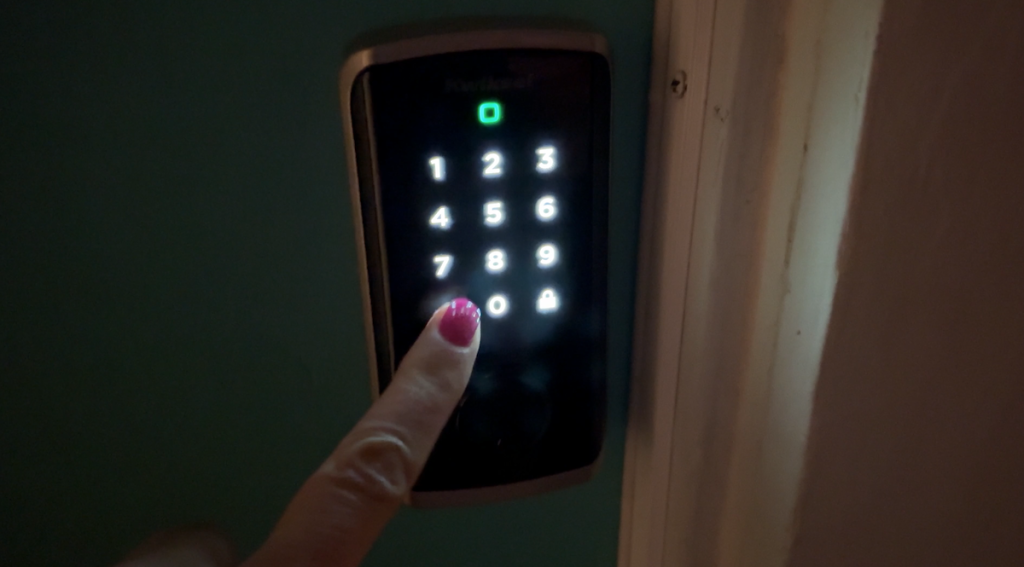
Bright even at night.
While we’re on the subject of smart homes, some folks will be glad to know that Kwisket Halo Select is Matter-enabled. Matter allows smart home devices to talk to each other even if they’re manufactured by different companies. You’ll be able to connect your Kwikset lock to other smart home devices and control them automatically through any compatible smart home platform including Apple HomeKit, Google Home, Alexa or Samsung SmartThings.
Plus, Matter uses a technology called Thread and is more reliable because devices can directly connect to each other. That means even if your internet goes down, you’ll still have control inside the house and your automations will still run.
Not all the features in the Kwikset app are currently available with Matter and features are dependent on the ecosystem you are connecting to. If you’re already using Matter and want to know more, Kwikset’s website can help guide you.
Intrusion detection and Door Ajar notifications
This lock has some additional features which can be extremely helpful during unexpected situations.
If you accidentally leave the door ajar, you can get notifications from the app to let you know.
Similarly, if someone is attempting to access the lock or bypass it, the app will send you an alert.
Overall thoughts: Kwikset Halo Select
Overall I have to say I’ve been pretty blown away Kwikset Halo Select. I’ve been using and reviewing smart locks for years, and the technology has obviously come along way in the last decade. But even in the last few years, I’ve still seen smart locks that are incredibly difficult to install, configure, and use. So I can say it without hesitation that Kwikset Halo Select has been the easiest lock to install, the quickest to configure and set up, and the best to use.

Let’s go over both the pros and cons so you can see if this smart lock might be right for you.
On the pro side, the design is simple and should fit in with many aesthetics. The installation was absolutely dead simple and took me less than15 minutes. I really appreciate the fact this lock uses easily available double A batteries so they can be inexpensively and easily replaced.
The lock itself is incredibly responsive and the touchscreen reacts instantly. I love the option for secure screen where additional numbers are generated before you input your pin so a burglar won’t simply be able to look for fingerprints on your keypad to gain access. Plus with a host of other smart features like door ajar and intrusion notifications, this lock goes along way too making you feel safe.
And the app is incredibly intuitive and user-friendly and makes it easy to add or delete temporary or permanent users in seconds.
Plus with Matter integration, this lock is future proof and ready for the next generation of smart home devices.
So what are the potential downsides? I guess the biggest potential issue could be that at the moment, this lock is only available as a deadbolt, so if you were hoping to get a handle or a knob replaced, this wouldn’t work for that application. Some folks also might not like the idea of changing the batteries instead of recharging them. One thing I will give points to however is the battery life indicator which is visible front and centre on the app, so you’ll always know when you’re running low on juice.
In short, I personally have zero complaints about this lock, and it is now going to replace my old lock permanently because it checks the top four boxes for me which are easy to use, easy to install, highly customizable, and extraordinarily secure. For those reasons I can absolutely absolutely recommend Kwikset Halo Select smart lock for you.
Visit Kwikset.com or your favorite home improvement retailer to learn more or shop Halo Select on Amazon.
Summary
I’ve been pretty blown away Kwikset Halo Select. I can say without hesitation that Kwikset Halo Select has been the easiest lock to install, the quickest to configure and set up, and the best to use.
Pros
- Design
- Easy to install
- Easy to use
- Replaceable AA batteries
- Multiple ways to access
- Secure Screen
- Door ajar & tamper notifications
- Easy app
- Matter-ready
- Easy to ad users, change permission
Cons
- Only available as deadbolt






