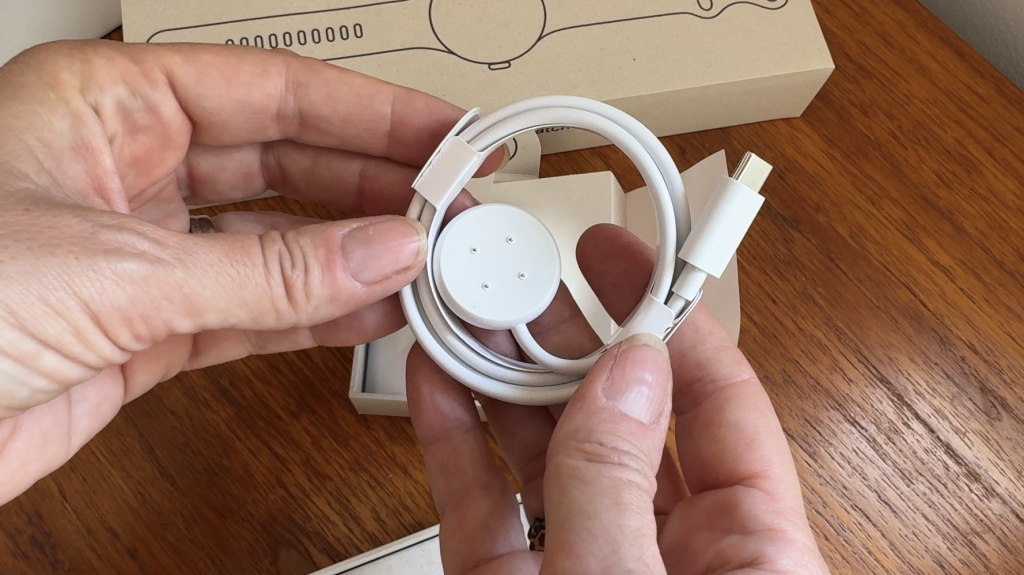Google’s new Pixel Watch 3 is out. While it looks virtually identical to the watch released just last year, is this one worth an upgrade? In this review I’m going to try it out for about two weeks and check out what’s new and improved from the previous version. I’ll talk about who this watch is for and what it’s good at… And what it’s not so good at. I’ll wrap things up with the pros and the cons about Google Pixel Watch 3 and then let you know if I think I can recommend this smart watch to you.
Google Pixel Watch 3
Summary
I really liked the first Pixel Watch, Loved the gen 2, and I have to say the improvements on the Watch 3 have me all-in on this device. It’s officially my go-to smart watch.
Pros
- Light & comfortable
- Fitbit metrics
- Accurate
- Beautiful design
- Brighter
- Larger face
- Emergency help
- Screen is easy to read
- Touch interface works well
- New metrics
Cons
- No Loss of Pulse yet
- Doesn’t work with iPhones
Google Pixel Watch 3 hands-on review
I got this sample watch from Google ahead of its public launch so I could test it out and review it ahead of time. While the company has provided the watch to me at no cost, it has not asked for not received permission to have any input into this review so you can consider these thoughts my own.
What is Google Pixel Watch 3?
This is Google’s third gen smart watch, designed to work with the Google Pixel line of phones, and any newer Android device.
It has built in Fitbit technology for health tracking and fitness, plus it will do all the standard smart watch tasks like send texts, calls, e-mails and calendar alerts and more to your wrist (as long as you’re using it with an Android phone). It can even control your smart home and let you pay for things too. It also, naturally, has built in Google Assistant, which as a rule works far better than Siri.
Speaking of Siri, in what will be a major blow for Apple users looking for a more stylish smart watch option, the Watch will not work with iOS devices.
Watch my full video review of Google Pixel Watch 3
What’s new with Watch 3?
I’m glad to report that for a change this is a next GEN device that actually has substantial upgrades and changes.
Watch 2 (L), and Watch 3 (R).
There are a few key design and performance improvements. For starters Google has shrunk the bezels on the watch slightly giving the impression of a slightly larger watch face. The screen has also been made almost twice as bright as the previous version; now up to 2000 nits of peak brightness and I can say right out of the gate the additional brightness is extremely noticeable and very welcome. There’s a lot more variability when it comes to colour and shading on the watch now; meaning it goes beyond being a monochromatic single colour screen, which I’m loving.
Google is now offering this watch in a new larger 45 mm size which gives you 40% more screen and 35% bigger battery. I won’t be going into that version because my watch is the 41 mm version.
Battery life has been improved a little bit, and the watch now charges about 20% faster. Again, this was noticeable to me right away and another welcome upgrade.
A few other tweaks to this watch allow you to view your live Nest cameras and even use your watch to talk, watch can also be a remote for your Google TV device. The new pixel watch three will also allow you to access off-line Google maps, use your watch to unlock your phone, and even use the recorder app right from your watch.
No Google Gemini… yet
One rather startling omission is that there is no Google Gemini app for the watch yet. Google made a big deal out of Gemini, it’s new AI Assistant at its big 2024 product announcement, and it’s available on all Android phones, so I’m a bit surprised it’s not on the watch. While Google says AI is built into the watch, accessing Gemini specifically is not yet possible.
What’s in the Box?

Set up
Getting the Watch set up was super fast and easy in my testing: Just bring the charged Watch close to your Pixel phone and set up is automatic, requiring just a few confirmation taps from you, and the download of the Pixel Watch app—then you’ll be ready to go. You can also link an existing Fitbit account in the set up to port that data to your Pixel Watch.
Using Pixel Watch 3
On the surface, it’s not going to look like very much is new at all; the watch looks essentially identical to both its previous 2 generations. Where you’ll again find significant improvements is under the hood.
Design & Display: Familiar Yet Refreshing
The Pixel Watch 3 keeps the round 1.5 inch touchscreen design of its predecessor. There’s new faces available and lots more options in terms of customizing this watch to your personal preferences.
The display is as crisp and vibrant as ever, and the touchscreen is still responsive, making app navigation an absolute breeze.
Performance & Battery
Google has also fitted the Pixel Watch 3 with a slightly bigger battery, meaning you can expect a significant improvement in the overall battery life even with the Always-On Display activated.
In my testing I found there was definitely better battery life, even as I left the Always-On display on. I got about 35 hours or so, which is an improvement from the 28-29 hours of life on the gen 2. When you do get close to running out of battery, pixel watch 3 will enter auto battery saver mode which will turn off the always on display, but maintain the tilt to wake feature so you can still see your information at a glance. Battery saver mode will automatically engage when you drop below 15% battery and automatically return to normal once you charge above 25%.
The faster charging also means it’s a lot easier to charge and go with this watch. I could drop it onto it charging puck for just 15 or 20 minutes while I checked my email in the morning and that would be enough to get it to at least 50% battery. It takes a full 60 minutes to go from 0 to 100%, which Google says is 20% faster (about 15 minutes) than before.
Fitbit health tracking
Thanks to Google’s ownership of Fitbit, Pixel Watch is among the best at health and fitness tracking in the dedicated smartwatch space—and I’ve written for years about the effectiveness, accuracy, and efficiency of Fitbit devices, and I continue to be a huge fan. In terms of the basics, you’re getting step count, calories burned, sleep tracking, exercise tracking, heart rate, floors climbed and more.
It can also automatically detect and log if you are currently doing a handful of key exercise like walking, running, or using an elliptical machine.
One of the key reasons you’re going to want this watch is because of the absolute wealth of aditional health and fitness data that is now available from it. In fact there’s almost too much but this watch will track and measure. Googles briefing document about the watch runs almost 90 pages. So chances are if you are looking for a particular Health or Fitness metric it exists on pixel watch three. I can’t possibly go into all of the features so I’ll just pick out a few of the newest ones and those that were most relevant to me.
Sensors for heart rate, skin temperature, electro dermal activity and more, it’s going to measure just about everything.
What is Fitbit Daily Readiness Score?
One of the new features I found interesting about pixel watch three is what’s called the daily readiness score. As someone who has recently returned to the gym after almost a decade of absence, this is a metric I think I can use, but I’m honestly a little afraid to know. Your daily readiness score measures how recovered and ready for exercise your body is on a scale of 0 to 1 so depending on how much exercise you’re getting, what your sleep is like, and potential signs of illness, Fitbit will issue you a score. To get your first score you need to wear your Pixel Watch 3 for seven nights.
Once I did this I started to receive my daily rating and was rather surprised to find it hovering at about 50%. Not the greatest news for someone who has taken up thrice weekly workouts with a personal trainer. Fitbit says several things are impacting my readiness score and ranking me at only a “moderate readiness”. My heart rate variability is about average my sleep for the past two weeks has only been “good” and my resting heart rate is about normal also. I’m not really sure how to interpret this data since after a good night sleep and a protein shake I usually feel like I’m pretty ready to hit the gym. But perhaps on the inside my body hasn’t quite returned to previous fitness levels yet?
What is Pixel Watch Cardio Load?
Cardio load is another new tool that along with my daily readiness score is used to help me understand how much cardio exercise I should be able to handle. During set up you can choose whether or not you’re looking to improve your cardio levels or simply maintain your current fitness level. Cardio load measures how hard your heart is working during a workout or a run or during any physical activity through the day. It helps you see the impact of activity on your cardiovascular system and understand your overall fitness trends overtime. Once calibrated each day it will give you a target cardio load that takes into consideration your recent activity and your daily readiness. It’s meant to work best when you work out regularly and can help keep up an exercise routine to improve your fitness.
It does take several days for this to calibrate.
Runner’s dream?
The new pixel watch three is a runners dream. With multiple tools designed to give you data and analysis, this device is clearly targeting other favourite running gadgets like Garmin.
The Fitbit app can track your running trends and help you meet running distance goals. It can also provide insight into your form by using motion sensing and machine learning.
The Fitbit app on pixel watch can also deliver AI powered daily running recommendations where it will lay out a running planned for you; you might do a five minute warm-up, a handful of intervals or try to reach a certain distance. And also create a custom running program for yourself too.
Loss of Pulse… not yet available
One of the cooler features of the Watch 3 though is the Loss of Pulse feature… which can actually detect if your pulse stops beating, which can happen if you have a heart attack. If it does, your Pixel Watch 3 will automatically call 911 for help and can transmit your location, meaning your Pixel Watch 3 could literally save your life if you’re alone in an emergency.
Recorder app: record on your wrist
Recorder app can record from your wrist and save files there too.
I’m a huge fan of googles recorder app, since it often helped me transcribe interviews that I do for work. It’s available on pixel watch three as an app and you can simply enable the recording right on your wrist if you want you can have these recordings back up to your pixel phone by enabling that feature on the watch.
Phone Unlock
Can you Google pixel watch three can also quickly unlock your pixel phone. Compatibility with phones varies so you’ll want to check if this will work if you’re using an older pixel phone. Your watch will unlock your phone when it’s within reach, and your watch is on your wrist and unlocked itself. This does drain the battery life a bit more but is a convenient feature if you’ve adopted both the phone and a watch.
Camera Stream using Google Nest

Nest Cam live feed.
Another rather amazing feature is that if I ever get an alert to my Google nest cam outside, I can pop up the feed of the camera right on the watch and even talk or listen to what’s happening in the frame.
Safety & help features
Pixel Watch 3 keeps existing safety technology, like Fall Detection and Emergency SOS.
Something called Safety Check allows you to schedule a timer for situations where you might want your friends or family to know where you are. After the timer expires, Safety Check will prompt you to confirm you’re OK, or if you’d like to start sharing your location or contact emergency services. If no response is received, Safety Check will trigger Emergency Sharing, which shares your real-time location and situation with your pre-selected emergency contacts. You can also use Emergency Sharing with contacts for a designated amount of time so your loved ones can see your real-time location, or enable Medical Info to share personal health information with emergency services, like blood type, allergies, or conditions.
New safety features are accessed on the watch by swiping down from the top and choosing the Settings gear then selecting Safety & Emergency from the menu. Worth noting is that in some cases these features (like fall detection) do you need to be turned on for them to work.
With Safety Signal, Fitbit Premium members can get phone-free connectivity to safety features even without activating a full carrier LTE plan on their cellular-enabled watch.
Fitbit Premium – pay to play
It’s probably also worth pointing out that some of the more advanced features of the watch and of the fitness tracking are reserved for Fitbit premium members. Fitbit Premium costs a not-insignificant $13CAD/month or $10USD and gets you things like recorded workouts and more granular data on sleep or stress.
Control smart home from your wrist
Pixel Watch has the ability to control your smart home gadgets, thanks to that built in Google Assistant (and Google Home) function. That means you can turn lights on and off, unlock doors, even open your garage all by just triggering the assistant.
Google Pixel Watch 3 overall review
I really liked the first Pixel Watch, Loved the gen 2, and I have to say the improvements on the Watch 3 have me all-in on this device. It’s officially my go-to smart watch.
Some users (not me) might find the lack of a significant design overhaul a little disappointing, looking for a flatter profile. And while the Pixel Watch 3 offers improved battery life, it might still fall short for those who might be used to getting days or a week from a simpler Fitbit tracker.
Let’s look at the pros and the cons.
On the Pro side, I still love the round face design, and the bigger white face combined with brighter screen makes it so much easier to view at a glance. Plus with all the Fitbit health and tracking features, plus the emergency help options, this is a great watch for day to day, fitness enthusiasts or those with health conditions. I think the band is comfortable and the screen is easy to read, and the touch interface works well.
Host of brand new Fitness readings and measurements, and a handful of tools geared for runners, pixel watch is definitely becoming the go to for those who are serious about Fitness and Health.
On the Con side, it’s really hard to nitpick at this product. The improvements are major and make this worth upgrading to. One of the biggest knocks I could find is that because it will not play at all with any type of Apple device, iPhone users may not find it as useful. But the truth is even though you might not get your phone calls or texts from an iPhone to your pixel watch, it still does so much and measures so much that if you are serious about your health and fitness tracking, this device would be worth having even without the compatibility with an iPhone.
In short, this is a great watch for Android phone users, an outstanding companion for Pixel phone owners and a watch even an iPhone owner will fall in love with. I can absolutely recommend it to all of you.
Here’s the price breakdown, and Google has held the base price from the Gen 2 model: There’s a Wi-Fi/Bluetooth version for about $479CAD or a cellular connected option that costs a bit more at $599— and this is only a marginal price increase over the previous watch. Prices in the USA are $349US and $399 respectively. You can get it from Google or places like Best Buy and Amazon.
You’ve got plenty of other options for smart watches… Check out what you can get from a far less expensive Fitbit tracker, or see what else Google launched this year… right now.