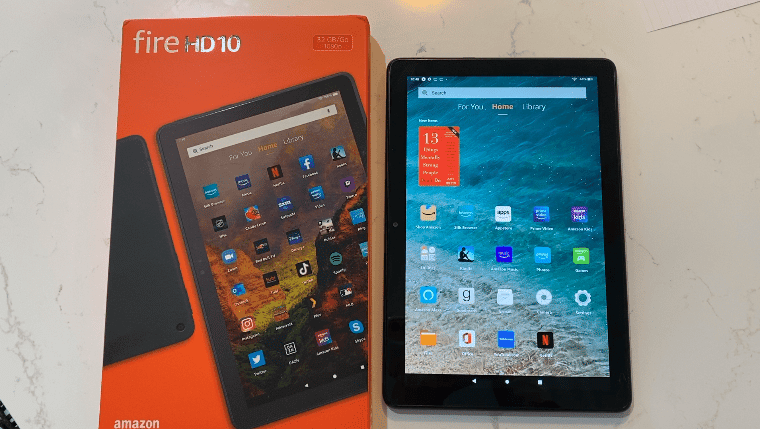 Tablets are an interesting thing. Depending on the brand, and budget, their capabilities and enjoyment can vary widely.
Tablets are an interesting thing. Depending on the brand, and budget, their capabilities and enjoyment can vary widely.
Review: New 2021 Amazon Fire HD 10 tablet
It’s been just over two years since I last reviewed Amazon’s Fire HD 10 tablet. Since then Amazon’s been working on some improvements to this wallet-friendly tablet. In this review of the all new for 2021 Amazon Fire HD 10 tablet (technically the 11th generation), I’ll look at what’s been improved and if it’s noticeable, how well the tablet works overall and whether I can recommend it for you.
What’s new for 2021?
The tablet looks much the same as it did a couple years ago, and most of the improvements are found on the inside:
- New split screen option to show two compatible apps side-by-side for multi-tasking
- More powerful octa-core 2.0 GHz processor and 3GB RAM, with 50% more RAM than the previous generation
- 10.1”, 1080p Full HD display is 10% brighter than previous generation with more than 2 million pixels.
- Improved battery life, up from 10 hours on previous generation to 12 hours now.
- Front facing camera has been improved: now a 2mp camera
- Dedicated kids version available
 Style & aesthetics
Style & aesthetics
I hate to say it, but this tablet does feel like a budget tablet. It feels light, hollow, it’s kind of fat (more so if you add a case) and can even lean towards cheap. But with that said, it seems fairly durable, and the screen is large and bright. This is not a showy tablet, it’s definitely more a workhorse; think of it as a Jeep where some other brands could be Porsches.
Even so, once you get past the looks, this is a pretty powerful and versatile tablet, and you’re definitely not buying it because of the looks anyway, right? If you’re getting this tablet you’re buying it because it’s inexpensive, and has most of what you’re looking for for either home, school, or work.
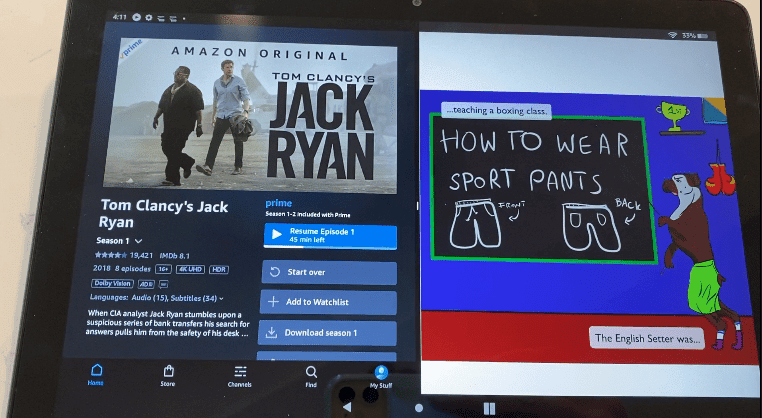 Split screen: how to open two windows on Fire HD 10
Split screen: how to open two windows on Fire HD 10
One of the key features of the tablet is that it has has split screen technology, which can let you multitask on one screen. This isn’t super intuitive so here’s how to use it.
To use split screen, go to the small square in the bottom right bar and tap it. Your apps will shrink and you should see a small arrow below the app icon at the top of the open tab.
Choose Split Screen and if they app is compatible with split screen, it will open up in just half the screen. That’s it! If an app doesn’t fill the window, yo can touch it and it will maximize to the space.
To close your split screen view, tap the square at the bottom, which is now two rectangles, then swipe away the window you’re done with.
Speed: Is new Fire HD 10 faster?
Some have complained the Fire tablets are laggy, and to be honest, past versions have been. So I renewed a comparison I did last time where I compared the old Fire HD 10 and the Fire 8 with to my Apple iPad Pro to see how long it takes to open apps:
Prime Video: 3 seconds on Fire HD 8, 1-2 seconds on Previous gen Fire HD 10: 1-2 seconds, 3-4 seconds on new 2021 Fire HD 10
Netflix: 6 seconds on Fire HD 8, 2 seconds on Previous Gen Fire HD 10, instant on iPad
Calendar: 2 seconds on Fire HD 8, 1 second on Previous gen Fire HD 10, instant on iPad, 1 second on new 2021 Fire HD 10
Silk Browser: 10 seconds on Fire 8, 4 seconds on previous gen Fire HD 10, instant on Safari, 3 seconds on on new 2021 Fire HD 10
I didn’t really find the new 2021 Fire HD tablet to be noticeably faster.
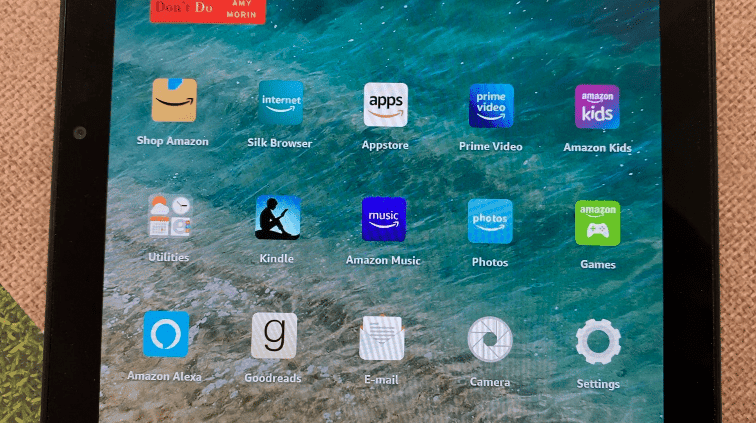 Available apps & games
Available apps & games
This tablet is loaded with apps and productivity tools, and there’s even an option to get one-year subscription to Microsoft software bundle Microsoft 365 Personal if you also purchase they keyboard.
On the new for 2021 Fire HD 1 there’s a web browser called Silk, email, maps, contacts, calendar, calculator, docs, weather and more. If you want to have much of the functionality of a small tablet computer, this device will definitely put it all right in front of you.
Of course a big draw will also be the Kindle app for reading books. Once signed in, you’ll have access to your full library without having to re-download them all again.
Obviously the Amazon App Store comes loaded onto the tablet so you can download other apps you might want, but the Google Play store is not available for those that are wondering.
I quickly added Spotify, YouTube, Netflix, Instagram, Twitter, Google Keep (I LOVE this organizer and note keeper) and a few others. I found many of the daily apps I use on my iPhone are also available in Amazon’s app store, so that was a nice surprise.
Does Canada get Audible audiobooks yet?
Disappointingly, (and I noted this two years ago) Audible for audio books is still not available in Canada, so using that app is still a not possible.
Also, I still can’t see tools like Canadian banking apps, or Canadian News apps, but there are a bunch of US news apps.
Someone on my Instagram feed at @ErinLYYC asked me about Fortnight and a quick search of the Canadian app store shows it’s not there either.
Camera & photography
I think cameras on tablets are mostly superfluous… I’m almost never carrying around my tablet when I want to take a picture, but with that said, more and more people are using their tablets for video calling, so an improvement to the front-facing camera seems to make sense.
How to use an Echo Show for video calls

- Place a video call using a Fire tablet
- Open the Alexa app on your Fire tablet
- Choose Communicate from the bottom menu bar
- Select the Call button at the top
- Choose the contact you want to call
- Select their number or the Alexa “audio call” or “video call” buttons
To start a video call from a compatible Fire tablet or mobile device, just open the Alexa app, then select the Communicate/Communication tab and find your contact, and tap the video call icon. That’s it. Of course, to end a video call, just select the End button on-screen.
Camera on Fire HD 10
When it comes to taking photos with this tablet, the camera delivers marginal at best photography. This is not a device you’d want to use for taking photos; the pictures lack depth, contrast and colour vibrancy. It also seems to struggle mightily with focus.
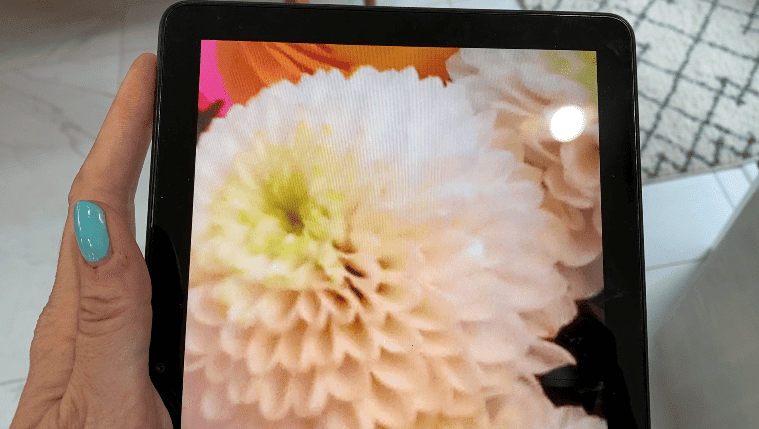
Photos aren’t the greatest
Video & screen resolution
The video on this tablet isn’t 4K, or even 1080p HD, it’s a less sharp 720p HD video recording.
It probably sounds like I’m really ragging on the poor 2021 Fire HD 10. Despite my critiques, watching videos on the new Fire HD 10 is okay. The screen is big and wide and actually provides a decent quality image. There was no lag and no buffering in my video watching testing, so maybe that’s where the speed improvements are going to be most noticeable.
Battery life & charging
As I mentioned earlier there’s better battery life on the new 11th generation Fire HD 10 tablet, now with up to 12 hours of power. (And this, by the way outdoes even Apple’s iPad Pro!) Naturally battery life will vary based on your device settings, usage, and other things including web browsing, downloading and which apps you’re using.
It does take an agonizingly long four hours to fully recharge the tablet using the USB-C adapter, which is excruciatingly long in my opinion. It’ll take even longer if you’re trying to use it while you charge.
Does Canada get Amazon Show Mode yet?
Amazon was touting Show Mode for its Fire tablets a couple years back; this turns the tablet into a defacto Echo Show smart device with a visual info screen.
Show Mode has never been available in Canada, and yet again it does not make an appearance in the 2021 Fire HD 10. I reached out to Amazon to ask why things like Audible and Show Mode are still MIA in Canada but was unable to get any information to explain their absence—or when or IF they might be coming in future tablet updates.
Overall review Amazon Fire HD 10 2021
Overall, I don’t know how much the average consumer will notice the improvements on the new Fire HD 10. With that said, the tablet is good for video viewing, and would be a good budget tablet to take travelling or on road trips, particularly since you can use if for fun and games or use it to create documents for work.
Amazon has kept the price at $199CAD, making it an absolute bargain compared to some other tablets out there, but of course it does have its limitations; many apps and games are not available through the Amazon App Store.
On the flip side, the battery life is much better and even leapfrogs fancy tablets from Apple, but the long charging time is a big downside.
The bottom line with this tablet is that it’s pretty good, but is probably best sited to kids and teens or folks that don’t need to do a lot with their tablets. Anytime I come across a feature that isn’t as great or need some improvement, I have to remind myself the fire HD 10 tablet costs a fraction of what other tablets cost. So if certain features are important to you, you can definitely get them on other devices… but you’re going to pay for that.
*A note about Affiliate Links: Occasionally I will include affiliate links in my reviews. I do this partly for convenience of the reader (since I’ll almost always include a link to the company website or similar anyway) in case you want to read more or purchase but I also may get a small commission from the click, which helps me keep the blog running. If you choose to use this link I thank you greatly for supporting the blog. There’s no obligation or cost to you for using this link.
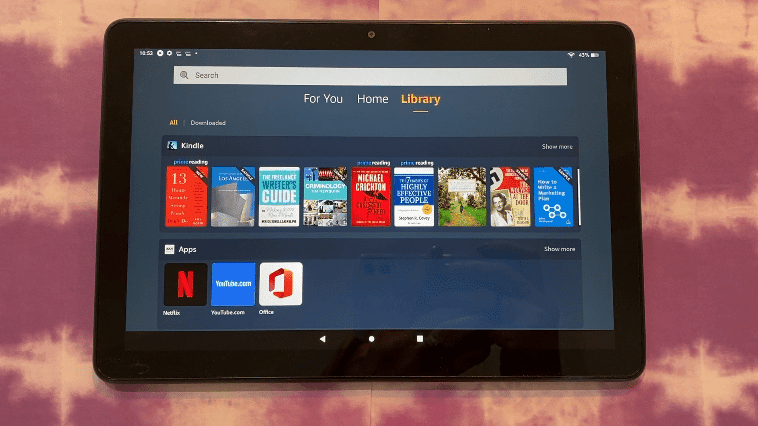 Style & aesthetics
Style & aesthetics





