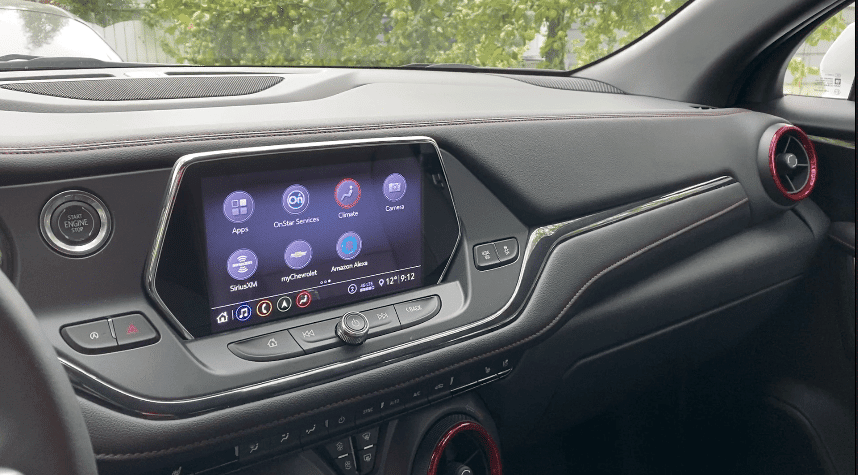Smart digital assistants are great and helpful entities, at least until you leave the house. Now it’s becoming possible to access these hands-free smarts while on the road. Amazon’s Alexa digital assistant is now being offered on GM, Buick and Chevy vehicles in Canada. What’s it like to drive around with Alexa? I had a chance to spend a week with a new Chevy Blazer equipped with Alexa Built In, and I’ll tell you all about what it can do, how well it works and whether it adds to the overall driving experience.
Smart digital assistants are great and helpful entities, at least until you leave the house. Now it’s becoming possible to access these hands-free smarts while on the road. Amazon’s Alexa digital assistant is now being offered on GM, Buick and Chevy vehicles in Canada. What’s it like to drive around with Alexa? I had a chance to spend a week with a new Chevy Blazer equipped with Alexa Built In, and I’ll tell you all about what it can do, how well it works and whether it adds to the overall driving experience.
Want to know more about the Alexa basics? Read my reviews of Amazon Echo Show 8 or Amazon Echo 3rd Gen here. If you’re not getting a new car soon, you can try Alexa Hands Free for use with your smartphone in your car.
What can Amazon Alexa Built In in a car do?
Alexa Built-In allows you to:
- use voice commands to stream music
- navigate to any location with voice
- make phone calls
- connect to your smart home devices at home
- make grocery lists, jot down reminders
- answer burning drive-home questions
- read Audible Audio books
- check the news, control smart home devices like lights or thermostats when you arrive or leave home
- add items to an Amazon shopping cart, and access Alexa skills.
- Navigation – Ask Alexa to get directions to a specific address or point of interest, such as a vehicle dealer, or ask for nearby coffee shops. Alexa seamlessly integrates with compatible, embedded navigation systems in the vehicle or available OnStar Turn-by-Turn navigation using natural language.
- Media – Ask Alexa to play a specific song, artist, genre, or station, as well as audiobooks or podcasts. Alexa can fulfill the request by bringing up available streaming services.
- Calling – Drivers can ask Alexa to call friends and family using their voice when they pair their phone via Bluetooth and sync their contacts in the Amazon Alexa app.
- Home Integration – Ask Alexa to turn on your smart light blub, open the garage, change the temperature on your Smart thermostat or make an announcement from the car to your home Echo device
Set up process for in-car Alexa Built-In
Anyone who’s ever tried to set up their clock in the car knows that getting stuff configured on the dashboard can be frustrating, because it’s never intuitive. So I was pleasantly surprised to see the set-up for Alexa in the Chevy Blazer was super simple:
Open the Alexa mobile app on your smartphone. Enable and account link the myChevrolet, myBuick, myGMC and myCadillac Skills for Alexa with your Owner Centre username and password. Set a PIN to help protect access to certain features when using the skill.

If you want to integrate Alexa with the vehicle, you will need to take one more step. You’ll need the MyChevrolet App so you can pair with your Alexa device to do things like lock the doors, set off the alarm and (my favourite) to start the vehicle to get it nice and cool or warm before you hop in.
The myChevrolet App can be downloaded from your phone’s app store.
With the My Chevrolet App and Alexa you can also share the vehicle’s location and get info about system status of the car like fuel level and even request roadside assistance.
Set-up Instructions for Alexa & My Chevrolet:
Open the Alexa mobile app on your smartphone
Enable and account link the myChevrolet for Alexa with your Owner Centre username and password
Set a PIN to help protect access to certain features when using the skill
What can I ask Alexa in my car?
You can ask Alexa to do any number of things specific to your car:
“Alexa, ask Chevrolet for help”
“Alexa, ask Cadillac to start my car”
“Alexa, ask Chevrolet to lock/unlock my car”
“Alexa, ask GMC to stop my car” (must be parked)
“Alexa, ask Buick what vehicles are in my garage”
“Alexa, ask Cadillac to secure my garage”
 Integrating Alexa in car with Alexa at home
Integrating Alexa in car with Alexa at home
One of the advantages of having Alexa in your car and at home is that you can seamlessly integrate your smart home. When you pull up you can say, “alexa, turn on the outside lights’ to light your way. Or ‘Alexa, unlock the front door’ so you don’t have to fumble for keys while carrying groceries.
Similarly, you could be inside your house and ask Alexa to unlock or even start your car on a chilly morning.
Subscription package needed? What does Alexa in the car cost?
If you like the idea of this service, it does come at a price, kinda. The Alexa Built-In app is free for customers to download and use but it does require a connection to the cloud, using Chevrolet Infotainment 3 Plus connected radio to access the internet.
For the most seamless experience, you’ll want to connect using a 4G LTE data plan leveraging the embedded OnStar module. But interestingly you can also connect the Infotainment 3 Plus system to a cellular hotspot or even your home Wi-Fi. If anyone knows what this costs annually, I’d love you to add it to comments.
Overall review of in-car Alexa Built-In
I have to say it’s pretty handy having Alexa in the car. I was one of those people who thought having a digital assistant in the house was superfluous, but once I started using and taking advantage of what they can do, they become invaluable and you get used to calling on them for stuff. Same applies with the car. It’s so handy being able to ask for directions and have Alexa actually understand.
I often get deep in thought while I’m driving, so having Alexa take notes, make a grocery list or even just look something up for me was addictive. Plus, remembering I needed to order something on Amazon, then just being able to ask for it is pretty mind bending. Now if only they could deliver it by the time I pull up in the driveway…
Overall this system is easy to set up easy to use and integrates seamlessly with Alexa at home.
Read my reviews of Amazon Echo Show 8 or Amazon Echo 3rd Gen here.
*A note about Affiliate Links: Occasionally I will include affiliate links in my reviews. I do this partly for convenience of the reader (since I’ll almost always include a link to the company website or similar anyway) in case you want to read more or purchase but I also may get a small commission from the click, which helps me keep the blog running. If you chose to use this link I thank you greatly for supporting the blog. There’s no obligation or cost to you for using this link.

 Integrating Alexa in car with Alexa at home
Integrating Alexa in car with Alexa at home