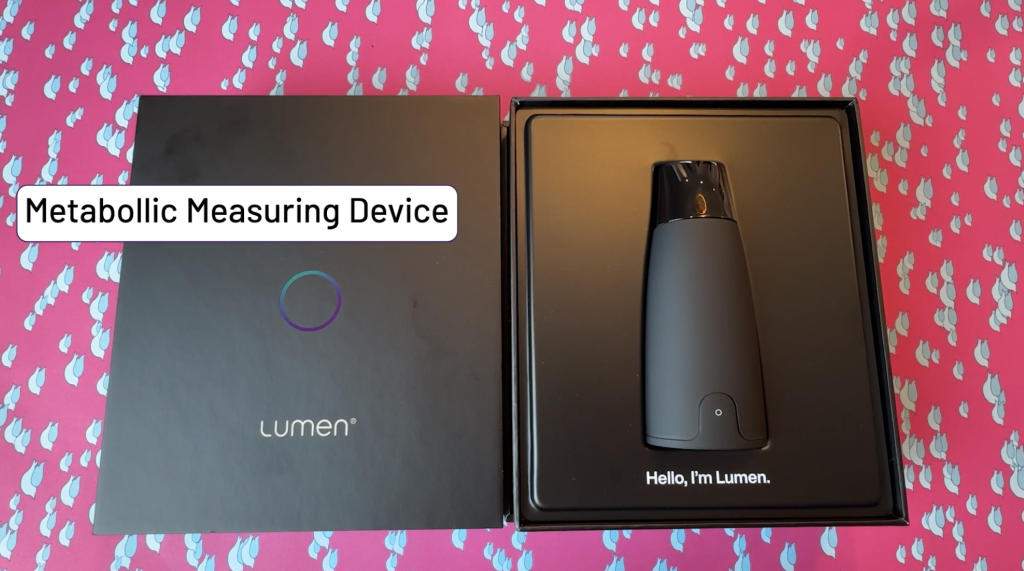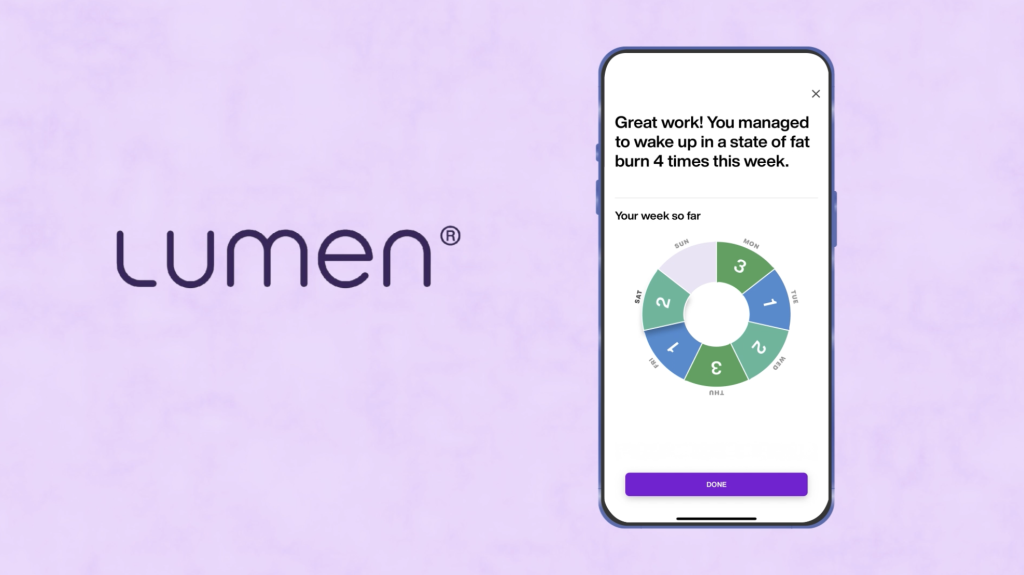The best way to get healthy is the subject of eternal debate. Is it exercise? Eating better? Or a combination of the two? And even if you’re already exercising and eating healthy, that’s no guarantee of losing weight or building muscle. Wouldn’t it be nice if there was a hack for that? A simple device that could tell you what’s going on inside your body and make recommendations for what to eat and how to burn fat? That’s the premise of Lumen.
Lumen Metabolic Device
Summary
Overall I have to say I’ve learned a lot using Lumen. I’ve found the process to be incredibly eye-opening for my own health and wellness.
Pros
- Easy to set-up and use
- Long battery life
- Helpful guidance
- Enjoyable meal combos
- Easy to use data
- I’ve shifted my metabolism
Cons
- Investment
- Limited meal plans
What is Lumen?
Lumen is what’s called a metabolic measuring device. It measures carbon dioxide in your body, using your breath.
When paired with the Lumen app, Lumen can determine the amount of carbon dioxide in your lungs which in turn should show whether your body is burning carbs or burning fat.
Lumen then uses this CO2 info to recommend what you should eat to help you take on common health goals, like losing weight, sleeping better, or gaining energy.
Why use Lumen?
I just started a fitness routine again after nearly a decade away from the gym. So the opportunity to review Lumen came at just the right time for me.
I’m very interested in what I should and shouldn’t be eating, both to give me enough energy for my one hour workouts with a personal trainer, but also to maintain health and energy levels through the day—and to burn some extra fat.
I’d like to say thank you to Lumen for sponsoring this video. Though they have paid me for my time and answered all my questions about the device, they haven’t told me what I have to say or what I can’t say about it, and I got to test it as I wanted to, so you can consider these thoughts my own.
Watch my full video about Lumen
Meet your metabolism
So what is your metabolism, how does it factor into your health and what’s Lumen going to do with it?
Metabolism is how your body turns food into fuel. To further liken it to a car, you could say your metabolism is your body’s engine: put in the right kind of gas (food), and the car runs well and reliably. Wrong gas and you’re sputtering at the side of the road.
Understanding how your metabolism works, what it uses up and when, versus what it feels the need to store, can be the key to unlocking those health benefits I listed earlier.
How does Lumen work?
The device is simple to use and only requires breathing into and out of; I was getting a reading in less than 30 seconds.
The CO2 concentration is measured using a unique breathing maneuver, which is odd the first time, but easy once you know what to do, and I highly recommend following the Lumen tutorial and practising it before you try to get readings.
At its bare minimum you can breathe into Lumen once each day in the morning. As you start to learn more about what’s happening with your body, you can breathe into it and get readings throughout the day; before or after a workout or meals, before bed or at any time you want to know what’s happening inside your body.
The info gathered from your breath is stored in the app and Lumen also tracks your sleep, what you eat, and when and how you exercise in order to provide you with both a score that reflects how healthy your metabolism is, and recommendations for how you can adjust it.
Lumen’s role is to teach you about your metabolic state and help you plan what food to eat to help you adapt to common health goals, like losing weight and gaining energy.
But more than telling you to eat specific foods and how many times to exercise, Lumen educates you on how your body reacts to your diet.
Unboxing & Set up
Let’s take a look at what you get: Lumen is not a small investment so it’s nice to see the company has delivered on a premium looking package here.
Inside the box is the Lumen MFV2 device on top. Yes, you may be thinking it looks a bit like a vape pen, and you’re not the only one, but given what it’s designed to do, I don’t know that there’s a way around that.
Underneath are a few additional pieces including the docking station and USB-C cable for charging, as well as a small travel pouch for carrying.
The handheld Lumen contains a pressure sensor and a carbon dioxide sensor which is used to determine the carbon dioxide concentration in a single breath.
Once your reading is taken, the device uses Bluetooth to connect to the Lumen app where you’ll view your results and further instructions.
You’ll also want to download the Lumen app and you’ll answer a few health related questions in there that will help put your readings in context. Once you’ve set up the device and added your personal information it’s time to take that first reading.
Taking a Lumen reading
Taking a reading with Lumen is actually pretty straightforward and you’re getting real-time feedback.
I did find it helpful, like I said, to do the practice tutorial so I could understand how strongly to breathe and for how long. What you’re going to be doing is inhaling a fixed volume of air through Lumen, holding it for about 10 seconds, and then exhaling fully.
Lumen’s app gives you a visual reference for how to do this; essentially coaching you to keep a small ball floating in the centre of a virtual circle. In my testing, it was a five second inhale, holding my breath for 10 seconds and then a five or six second exhale. Lumen has actually upgraded its hardware to make this very easy to do and I had no trouble with it.
Lumen delivers the reading in seconds. Then, based on what it finds, it may alter your recommended nutrition plan for the day.
My Lumen readings
The first few days I didn’t make any changes whatsoever to my diet, sleep schedule or exercise regimen. I simply took a reading in the morning and got my results.
Lumen rates what your body is burning on a scale of one to five. Five is where you’re burning mostly carbs, while 1 is burning mostly fat.
I started out at Level 3, then for most of those first days Lumen told me I was burning mostly carbs; hovering at Level 5. But for someone trying to lose a few pounds, ideally, I should be burning mostly fat.
That’s when I decided to adjust my eating to see if what Lumen recommends for food would create noticeable change.
I used the recommendations in the app to cut carbs way back and focused on eating protein and vegetables and healthy fats. I was able to note a difference and my levels dropped down to Level 4.
Even so I was definitely wondering why I was not burning any fat at all. I started to think something wasn’t right with the device. I did my morning measurement the next day, and then did another measurement after a strenuous training session. I was glad to find that my Lumen level had dropped to Level 2, indicating I was now burning more fat.
I was glad to see that.
Meal plans with Lumen
I also had the opportunity to speak with someone from Lumen directly. I learned that following the eating plan is key to making improvements and adjustments in my fat burning abilities.
So I immediately moved into following the meal plan closely.
Lumen will give you different recommendations for what to eat on any given day, and may change it up based on your readings.
While the meal combinations are not overly numerous (I’d see about 14 recommended dishes for each meal; breakfast, lunch and dinner), there is definitely enough in there that I could always find something I wanted to eat, or food I had on hand. Plus, using the app you can swap any ingredients or customize what you’re having. The app will even tell you if something you might want to swap in is not a “recommended” replacement.
Of course you can simply eat what you want and log your own foods or dietary Macros too, and Lumen will factor that into your metabolism evaluation.
I generally eat a healthy diet and focus more on protein and vegetables, even leaning towards keto. I found the foods recommended to me were in line with what I’m already eating, and what I already enjoy.
Over the next week, I focused on following the Lumen food recommendations even more carefully, and found I was much more regularly getting into the fat burning stage.
It was at about this point I really began to feel Lumen was working for me.
Photo meal capture
One neat new feature of Lumen is that I can take a photo of my plate and Lumen can identify the food on it. Using my phone camera I was able to scan entire meals plus product barcodes and automatically log what I ate too.
My results
I would say that after using Lumen for about three weeks, I have definitely noticed a change in my health. Using Lumen combined with a regular exercise regimen, I have definitely lost fat and gained muscle, and I feel it in my clothes which fit better.
One of the biggest changes I have also noticed is that I seem to have a lot more energy throughout the day and don’t find myself feeling snacky in the afternoon, crashing after my morning coffee, or craving food late at night.
5 things I learned about Lumen from personal experience
After using Lumen for about 2 weeks, I’ve learned a few things about it.
Lumen is a lifestyle: Using Lumen isn’t something you’re going to do for a week and then put aside. It should be something you want to use daily, and even multiple times a day. In addition to the measurements, you should also plan to input your food and exercise into the app, so Lumen has your full health picture.
Lumen is a pathway to knowledge: Lumen can tell you whether your body is burning carbs or fat, and it can recommend daily eating plans as a result, but it’s up to you to both use those recommendations and learn how you can make changes to alter your metabolism.
Lumen is not a substitute for medical advice: While Lumen was developed by doctors, and uses research and scientific principals to help you, if you have health concerns, speak to a doctor before you start on any kind of health or fitness change.
Lumen can’t fix you. Only YOU can fix you: While having data and helpful scientific-backed advice can make a huge difference, you have to be willing to understand and use the data to your benefit.
Be adaptable: Lumen will adjust your meal plans each day based on your readings, exercise, and other factors. As someone who regularly plans meals a week in advance, I found it a bit strange to change my meal planning day-to-day. I found that keeping a stock of recommended healthy foods on hand allowed me to pivot easily from one day to the next based on what my readings show I need.
What is the Flex Score?
After about 16 days, Lumen will issue you what it calls a Flex Score. Your Flex Score is a rating out of 20, updated once each week, that evaluates how good your body is at switching from burning carbs to burning fat. The higher the score, the better.
After three weeks my Flex Score is currently 7.5. I have a way to go to improve it, but now that I have the meal plan and Lumen to guide me, I’m confident my body will get better at making this switch.
Overall review – Lumen Metabolic Coach
Overall I have to say I’ve learned a lot using Lumen. I’ve found the process to be incredibly eye-opening for my own health and wellness.
Let’s go over the pros and the cons of this device to see if it might be right for you.
On the pro side the set up process is incredibly easy and coordinating with the app takes just minutes. The battery life of Lumen is quite long; I’ve been using mine for three weeks and have not needed to charge it. I have found it quite helpful in guiding me to what’s happening in my body and how I can improve both my fitness and overall health. I have actually been enjoying the meal recommendations and not had any difficulty finding things I want to eat.
The app data is easy to understand and when Lumen readings are paired with the meal recommendations, I’ve found it’s possible to see a noticeable shift in my metabolism.
So what are the potential downsides?
As with much new technology, the price of this device may be a significant investment, but if you’re committed to following Lumen’s advice, I think the data is worth it. Given taking metabolic readings used to require spending hours in a sealed room with all kinds of gear strapped to you, the fact metabolic readings are now so easy, is pretty remarkable.
I also found the meal plans might feel kind of limited after a while, but since you can customize and swap ingredients in and out of each recommended food combo, it is possible to create additional customizations. I would like to see Lumen add a handful more recommended combos in the future though.
I’ve really enjoyed using Lumen and will be continuing with the device over the coming months.
Lumen costs $299 up front and a monthly app subscription with your data and meal planning is $19USD. If you use code ErinLTV and the link in my description you can get access to a special discount.
Visit lumen.me/erinltv and use code: ErinLTV for 15% off
**A note about Affiliate Links: TechGadgetsCanada & TechGadgetsInternational is supported by our readers. Occasionally I will include affiliate links in my reviews. I do this partly for convenience of the reader (since I’ll almost always include a link to the company website or similar anyway) in case you want to read more or purchase, but I also may get a small commission from the click, which helps me keep the blog running. If you choose to use this link I thank you greatly for supporting the blog. There’s no obligation or cost to you for using these links. As an Amazon Associate I earn from qualifying purchases.