
Govee Aurora Star Light Projector
Summary
Overall, the Govee Star Light Projector is a terrific aurora generator with the rest of the feature set feeling a bit tacked on.
Pros
- No assembly required
- Easy set-up
- Easy adjustments using the app
- Light effects are magical
- Covers a large area
- Two different light options
Cons
- Poor speaker audio quality
- Star effect could be improved
I’d like to say a huge thank you to Govee for sending me a light at no charge for this review. While they have supplied me with the products, they have not asked for or received permission to have any input into my content so you can consider these thoughts all my own.
Watch my full video review of Govee Star Light Projector here
What is the Govee Aurora Star Light Projector?
The name explains a lot in terms of what this light does, so let’s get to the how.
Packed into a plastic housing on a swivel base, Govee Star Light Projector uses lasers to project stars onto walls and ceilings. A secondary light source uses dual RGBW lamp beads and a specially made projection sphere allowing the Star Light Projector to display a serene blended aurora lighting effect that mimics the Northern Lights, or the Aurora Borealis.
Compared to cheaper star projectors, this $79.99 USD / $119.99 CAD Govee Projector has a sleek look that resembles a stage spotlight where you can pivot the head up or down to find the right angle for maximum aurora and star coverage.
Unboxing & Set up

The Star Light Projector lacks a built-in battery so you won’t be able to enjoy it during that rare power outage, but thanks to the USB-C port, a powerbank can easily remedy that! This also means you can connect the included USB-C cable to any 3A charging adapter or a device such as a laptop with a USB port to power it up. There is no AC plug included so you may need one of your own depending on where you’re going to place it.
Once you plug it in and give it some power, turn it on and then open the Govee app. Choose the plus sign in the top right corner and connect to your light. I was online in a matter of seconds.
While the app will give you complete remote control over your light and it’s settings, there are also physical buttons on the side of the Projector.
Buttons or app control

Features
Although the Govee Star Light Projector doesn’t offer as many customization options as some other Govee light products, the Govee Star Light Projector does hide a few tricks that may justify its price tag depending on your preferences.
Beautiful Aurora Effects Out of the Box
There are a few dozen different themed lighting effects that act as presets. While some are meant to pair with specific white noise, you can also operate both the light and the white noise separately.

Many of the settings are customizable including the speed at which the light changes, and you can also open up a menu which allows you to dial the intensity of either the star effect or the aurora up or down, and even turn either one on or off according to your preference.
Full Spectrum Aurora Customization
The dual RGBW lamp is the component that really brings out the value of the Govee Star Light Projector as it is Govee’s forte in smart lighting. Once you connect the projector to the app, you can conveniently choose any of the pre-built 52 aurora scenes from the interface.
If you want to have a bit more control, you can customize or create your own scene by adding anywhere from 1-8 colors to your aurora. The aurora animation looks impressively fluid and the effect also morphs to the style of your choosing with four different switching methods, known as gradient, breathe, rainbow, and twinkle, all which offer differing levels of movement. This opens all sorts of color combinations and effects. You could think of the app as a special virtual paint palette, and the resulting aurora effect you can generate kind of like a giant mural.
Limited Star Projection Functionality
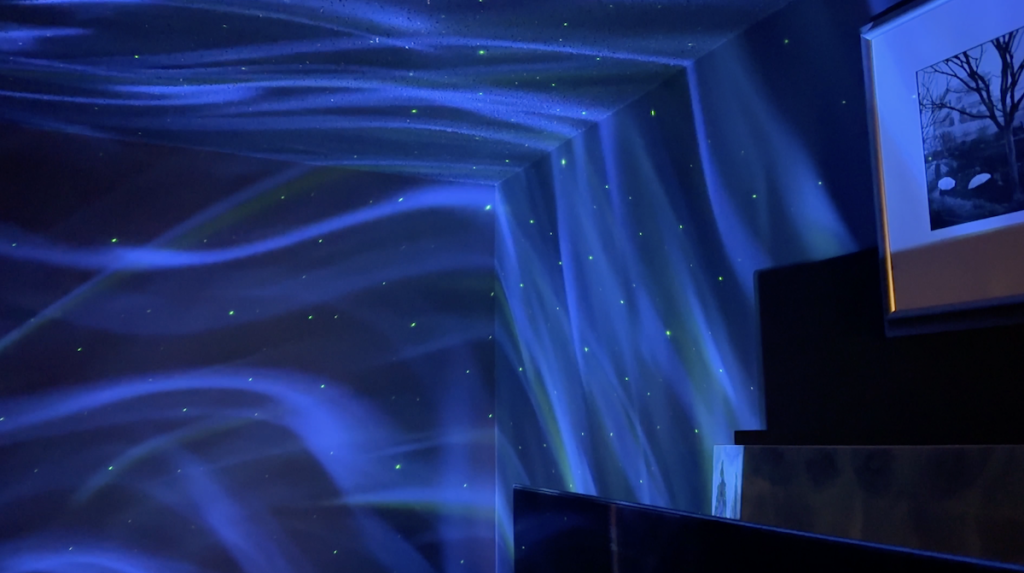
You can adjust the stars’ brightness and alter their twinkling and orbiting patterns, but the projector does kind of lay them out in a grid-like pattern that is noticeable if you stare at them for a long time and think too hard about it. This makes the star projection effect look less natural.
Ambient Sound and White Noise Generator
You probably won’t notice it at first glance, but this star projector has a built-in speaker too, technically making this a Bluetooth speaker. Govee doesn’t offer any dedicated Bluetooth speaker lineup so as expected, the sound quality isn’t as good as any of the Bluetooth speakers I’ve reviewed.
The audio does sound incredibly tinny and rather hollow and on some of the presets it can sound down right fake. But if you don’t have a Bluetooth speaker or audio system in the room, this feature is a welcome extra as the Govee app lets you choose from various ambient sounds, like the Govee Night Light I reviewed last year.
The ambient noise options run the gamut from the natural to manmade; from things like bird song and rainforest sounds, to water running or a crackling fire, a ticking clock, a fan and a bunch more. There’s plenty of options to play with so you should be able to find something you like.
Auto Shut off
The Aurora Star Light Projector will shut itself off after four hours. You can disable this function or adjust the specific shut off time by going to the device settings page and adjusting the ‘Auto Off’.
Smart Home Integration with Matter Support
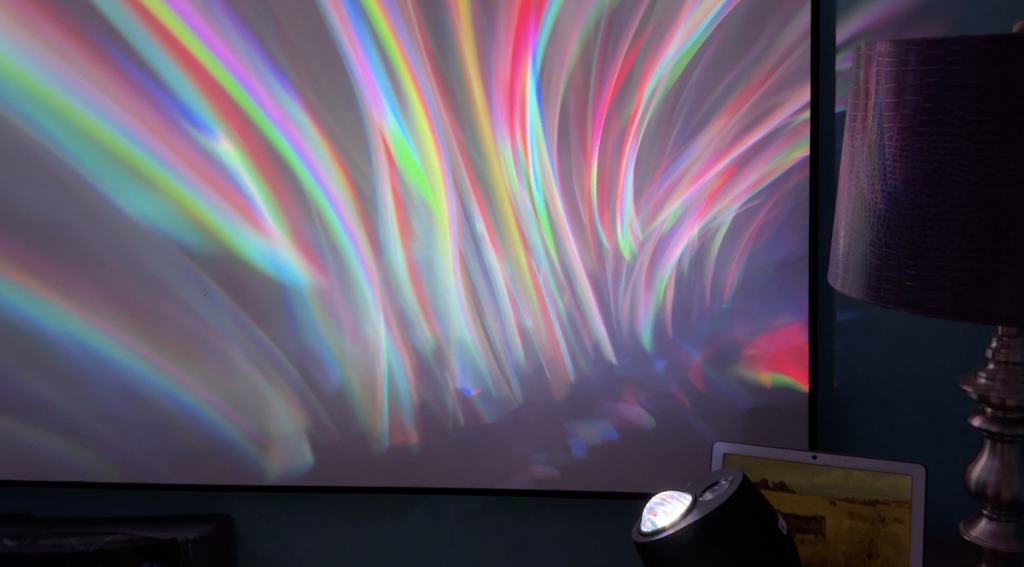
Overall Thoughts: Govee Star Light Projector
Overall, the Govee Star Light Projector is a terrific aurora generator with the rest of the feature set feeling a bit tacked on. I’ll go over both the pros and cons so you can see if this might be right for your home.
On the pro side there’s no assembly required and it’s essentially plug and play with ultra easy set up in seconds. The Govee app makes adjusting every aspect of this light projector easy, and if you don’t happen to want to use the app the physical buttons on the side do allow for additional control.

When it comes to the aspect of this light I enjoyed the least, the built-in speaker is a nice little extra if you don’t have a white noise machine, but I really hope future iterations of this product improve the audio quality, since it can sound quite artificial.
I also think there could be future customization of the star effects, with the option for more natural white or golden starlight as opposed to glowing green pinpoints.
Despite those few shortcomings, I don’t feel like either of those cons wrecks the light for me. I really loved my experience with the Govee Aurora Star Light Projector and I think it would make a great addition to your home also. Govee Aurora Star Light Projector sells for about $79.99 USD / $119.99 CAD and you can get it from Govee directly or any number of electronics retailers including Amazon, and if you’d like to pair this light with some other options, Govee has a lock on the smart light market right now with plenty of clever products!
**A note about Affiliate Links: TechGadgetsCanada & TechGadgetsInternational is supported by our readers. Occasionally I will include affiliate links in my reviews. I do this partly for convenience of the reader (since I’ll almost always include a link to the company website or similar anyway) in case you want to read more or purchase, but I also may get a small commission from the click, which helps me keep the blog running. If you choose to use this link I thank you greatly for supporting the blog. There’s no obligation or cost to you for using these links. As an Amazon Associate I earn from qualifying purchases.






