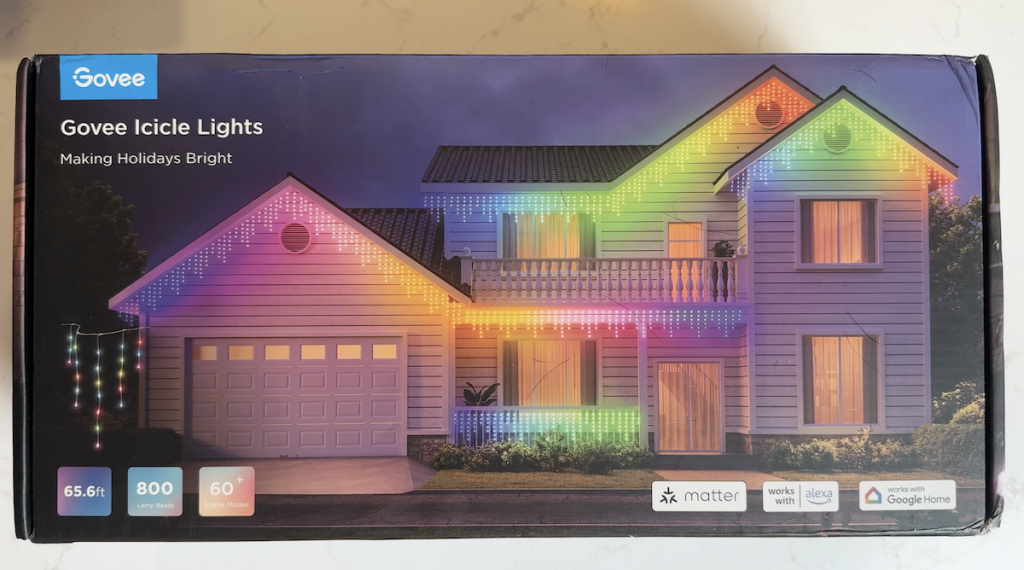
In this review, I’m going to install the longer 65-foot string kit at my home… I’ll show you how they go up, what you can do with them, and what they look like. I’ll wrap things up with the pros and the cons and let you know if I think these are a good holiday light choice for you. I’d also like to thank Govee for gifting me a set of lights. While they have sent them to me the company hasn’t asked for, or received permission to have any input into my review so you can consider these thoughts all mine.
Govee Icicle Lights
Summary
I’m super impressed with how these look on my home and how well they integrate with other lights in my Govee system.
Pros
- Easy to install
- Durable clips included
- App connection
- Customizable
- AI smarts
- Use presets or design your own
- Sync with other Govee lights
- Weatherproof
Cons
- Split power installation
- Can’t connect icicle strings to each other
Smart icicle lights are even better as you can apply different color schemes to suit the mood. Search around your favorite online marketplace and you’ll likely find all sorts of brands selling lights for under $40 USD. Recently, popular smart light manufacturer Govee made its debut with the category offering its own Govee Icicle Lights product with a rather high $139 USD / $189 CAD starting price. Have we entered the era of the Govee tax or does this product offer something special? I have all the details!
Watch my full hands-on review and installation of new Govee icicle lights
About the Govee Icicle Lights
The Govee Icicle Lights is Govee’s attempt at putting a premium spin on the icicle lights category. At the time of writing, Govee offers two variants of this product – the 32.8-foot H70D1 model priced at $139 USD / $189 CAD and the 65.6-foot HD70D2 version (which I have) offering twice as many lights for a modest price increase to $249 USD / $349 CAD.
What’s in the Box?
In the box, you get two strings of Govee Icicle Lights, which feature individual strands hanging from a central wire. There’s also a power pack which has a split connection, allowing you to connect two strings separately.
In addition to the icicle lights, you also get 45 clips with hooks on both sides. If you prefer installing on a handrail or fence, you can also use the 45 zip ties that come with the kit instead.

The way this will work is you’ll need to run each string off the central power. Here at my house I had to run the central power up the middle of the house, and then one string goes off to each side.
While this actually works quite well here at my house, it may be problematic for other installations. Particularly because you cannot connect the two sections of icicle lights to each other.
These lights come with two bags of plastic clips, which initially seem kind of thin and flimsy… let’s see what they’re like in practise.
Installing icicle lights is like setting up typical string lights in the sense that you’ll be hanging the wire from the clips, which will attach to your eaves. You could also use wide staples or clips and affix them to the soffits or the siding.
I found the clips can work in a couple of ways, and they actually fit my eaves perfectly, they hold very firmly and they stay in place.
Having hung lights from subpar clips in the past, I have to say I wasn’t expecting these included clips to be so strong, versatile and useful, so major extra points to Govee for that. Here at my house the clips just snap over the lip of my eavestroughs, then the wire is held by a hook at the bottom of the clip.
The light strings of various lengths dangle vertically on the wire vaguely resembling dangling icicles.
Every “icicle” contains an odd number of lights from 3-7 lights. Govee laid out the icicles in such a way that no neighboring lights are the same length so you get this repetitive 3, 5, 7, 5, 3 pattern.
One thing that did stand out to me right away is that in some cases, particularly on the shorter strands, the wires are bent and don’t quite hang straight. I’ll give this a day or two for everything to stretch out before I get worried and we’ll see how it displays.
App control

The app is going to be your central command for changing the color of the lights, setting automated schedules, and even applying dozens of different animated effects and colour patterns.
How do Govee Icicle Lights look?
I have to say from the moment I switched these lights on I was pretty impressed. Starting with just basic colors, the lights look really good, they’re quite bright, and even if some of the strands are a bit bent or twisted, it doesn’t pose a problem at all on the overall lighting effect.
Switching to use some of Govee’s presets, it’s easy to get different colours and patterns cycling through the light. There’s plenty of holiday options to choose from as well as different animated color effects. Once they’re installed and it gets dark, you can sit in the comfort of your warm home and play around with different options. There’s also quite a few other ways to control your lights. In the Govee app a setting called Finger Sketch will let you choose the colors of each individual light strand and bulb so you can get incredibly granular with your color scheme and effect. Drawing patterns and seeing them brought to life through the vibrant lights is quite the experience.
Another setting called DIY lets you choose animated lighting effects that will change the colors of the lights automatically.
Custom Lighting Scenes Through AI

After you select your light, choose the AI prompt in the app to make text, image, and audio prompts to create some fancy scenes outside of the already diverse selection of presets. Last September Govee announced AIGC or Artificial Intelligence-generated Content so you can expect AI to play a huge role in future updates.
Govee calling their product “Icicle Lights” really tells just half the story which I find relieving considering the price. In fact, Govee launched these lights alongside some other smart lighting products kickstarting a new wave of innovation for the company.
Even in the realm of smart lights, you often get what you pay for and the Govee Icicle Lights is living proof of this fact. Try out any preset and you’ll notice just how precise each light turns on or turns off to adapt to your chosen preset. The secret behind the lights’ impressive performance is the independent chips each integrated for every individual lamp.
Coordination with other Govee lights

Choose a light to start with, then select More, and scroll down to Sync All Lights, then select Go Create, and Create. At the bottom you’ll first choose which lights you want to sync together. Then select the theme to apply. The app will start the show, and will tie it in with some music too if you want.
Weather resistance
One major downside of going cheap with your smart light investment is the higher chances of failure forcing you to buy another set. Thanks to the IP65 waterproof rating for both the string lights and control box, you can confidently hang these lights outside and not worry about the rough rainy or snowy periods.
I already have several Govee lights installed outdoors including the Outdoor Ground Lights, and the Flood Light. You can check those reviews out also, but I can confirm these have survived harsh weather so I have no doubt my new holiday lights will be just as robust.
Expanded Smart Home Support

Overall Thoughts: Govee Icicle Lights
Govee made the right call, in my opinion, to launch a premium icicle smart lights product. Even if you are skeptical with the company’s AI push, Govee does deserve credit for making a set of lights that is both tough, durable and has many layers of smarts and customization.
Let’s go over the pros and cons.
On the pro side, Govee Icicle Lights were far easier to install than I thought they would be, thanks both to the robust build quality of the strings, and the versatile durable clips that are included.

Plus with IP65 weather rating and my previous knowledge that these lights have stood up to Canadian winters, I’m confident I’ll have them for a long time.
When it comes to the downsides, I do wonder about the split design of the power on the longer icicle kit, for some applications. While it worked quite well on my home, it may be limiting in some spaces. If you aren’t able to install from a central point of power and go off in two directions, you’d probably be better off choosing two of the shorter light kits. And since additional strings of icicle lights cannot be connected to each other, this could also limit your installation options.
In short though, I’m super impressed with how these look on my home and how well they integrate with other lights in my Govee system.
**A note about Affiliate Links: TechGadgetsCanada & TechGadgetsInternational is supported by our readers. Occasionally I will include affiliate links in my reviews. I do this partly for convenience of the reader (since I’ll almost always include a link to the company website or similar anyway) in case you want to read more or purchase, but I also may get a small commission from the click, which helps me keep the blog running. If you choose to use this link I thank you greatly for supporting the blog. There’s no obligation or cost to you for using these links. As an Amazon Associate I earn from qualifying purchases.






